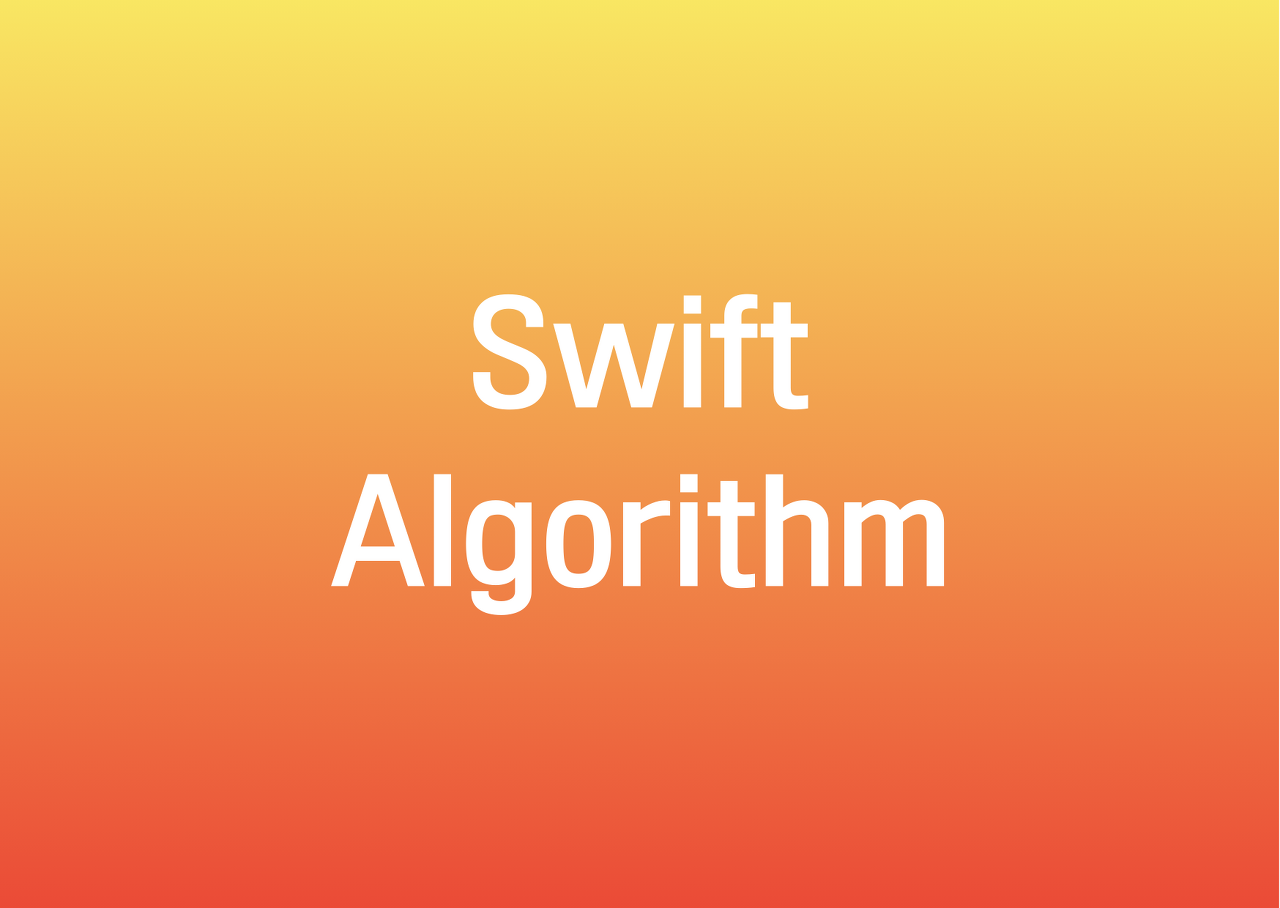[Programmers] Swift 알고리즘 | Lv.0 문자 반복 출력하기
🔒 문제 설명
문자열 my_string과 정수 n이 매개변수로 주어질 때, my_string에 들어있는 각 문자를 n만큼 반복한 문자열을 return 하도록 solution 함수를 완성해보세요.
🔒 제한사항
- 2 ≤ my_string 길이 ≤ 5
- 2 ≤ n ≤ 10
- "my_string"은 영어 대소문자로 이루어져 있습니다.
🔒 입출력 예
| my_string | n | result |
| "hello" | 3 | "hhheeellllllooo" |
🔒 입출력 예 설명
입출력 예 #1
- "hello"의 각 문자를 세 번씩 반복한 "hhheeellllllooo"를 return 합니다.
🔐 solution of mine
Array()
for 문
Array.count()
import Foundation
func solution (_ my_string: String, _ n:Int) -> String {
var arr = Array(my_string)
var answer:String = ""
for i in 0..<arr.count {
for _ in 0..<n{
answer += String(arr[i])
}
}
return answer
}
🔐 solution of others
for 문
repeatElement( _ , count: _ )
import Foundation
func solution (_ my_string: String, _ n:Int) -> String {
var answer = ""
for i in my_string{
answer += repeatElement(i, count: n)
}
return answer
}
print(solution("hello",3)) // expected result: "hhheeellllllooo"
🔐 solution of others
String.map {String($0)} → 문자를 배열로 바꾸는 방법
String( repeating: _ , count: _ ) → 문자를 반복하는 방법
Array.joined()
import Foundation
func solution (_ my_string: String, _ n:Int) -> String {my_string.map{String(repeating: $0, count: n)}.joined()}
print(solution("hello",3)) // expected result: "hhheeellllllooo"
◆ 해설집 - 풀이과정
import Foundation
func solution (_ my_string: String, _ n:Int) -> String {
print(my_string.map{String($0)}) // result: ["h", "e", "l", "l", "o"]
print(my_string.map{String(repeating: $0, count: n)}) // result: ["hhh", "eee", "lll", "lll", "ooo"]
print(my_string.map{String(repeating: $0, count: n)}.joined()) // result: hhheeellllllooo
return ""
}
print(solution("hello",3)) // expected result: "hhheeellllllooo"
◆ 해설집
map() - 문자열을 배열로 만들기 : String to Array
let str = "aBcDeF"
// Character형을 요소로 갖는 배열
let charArr = str.map {$0}
print("\(charArr) : \(type(of: charArr))") // ["a", "B", "c", "D", "e", "F"] : Array<Character>
// String형을 요소로 갖는 배열
let strArr = str.map {String($0)}
print("\(strArr) : \(type(of: strArr))") // ["a", "B", "c", "D", "e", "F"] : Array<String>- 참고링크: https://tngusmiso.tistory.com/46
[Swift] String 관련 함수들
▼▼▼Apple 공식 문서 | String ▼▼▼ developer.apple.com/documentation/swift/string Apple Developer Documentation Structure String | A Unicode string value that is a collection of characters. developer.apple.com Swift는 문자열 다루기가
tngusmiso.tistory.com
🔐 solution of others
Array() → 문자를 배열로 바꾸는 방법 (output: Array<character>)
Array.append() → 배열에 삽입하는 방법
String() → Array<character> 배열을 문자로 바꾸는 방법
import Foundation
func solution (_ my_string:String, _ n:Int) -> String {
var arr = Array(my_string)
var arr2 : [Character] = []
for i in arr {
for _ in 0..<n{
arr2.append(i)
}
}
return String(arr2)
}
print(solution("hello",3)) // expected result: "hhheeellllllooo"